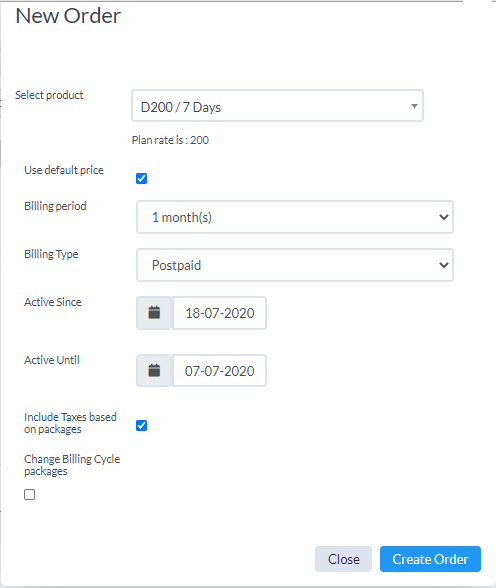Viewing all orders
An order is the basis for the generation of invoices. The order comprises of the type of billing and the billing start date and end date based on which invoices are generated. Prepaid/Postpaid orders will have a single order based on which multiple invoices are generated based on the cycle. For Pay-As-You-Go Users multiple one-time orders are created for each subscription period based on which invoices are generated.
The orders for each individual subscriber is available under the billing section of each user. To view all the orders on the application, goto Billing->Orders. You have a shortcut menu as shown below to Add order Lines to existing orders and delete or replace order lines.
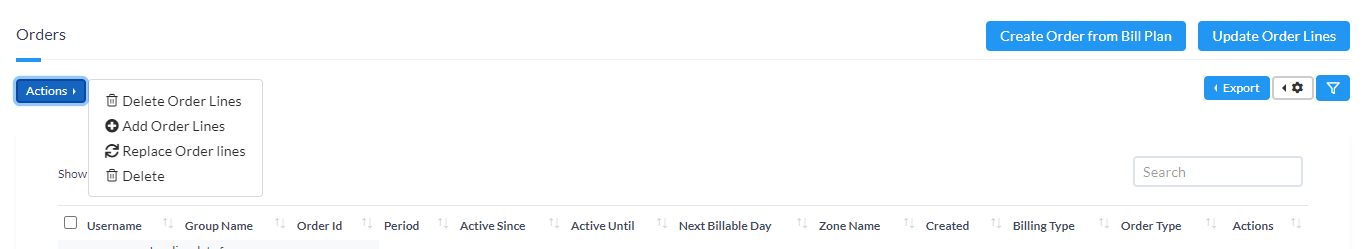
You can create a new order from the Users section under billing by selecting the product to be billed and the billing period along with the billing type. The Active Until date can be left empty and will be set to Never to have a single perpetual order for prepaid and postpaid users.