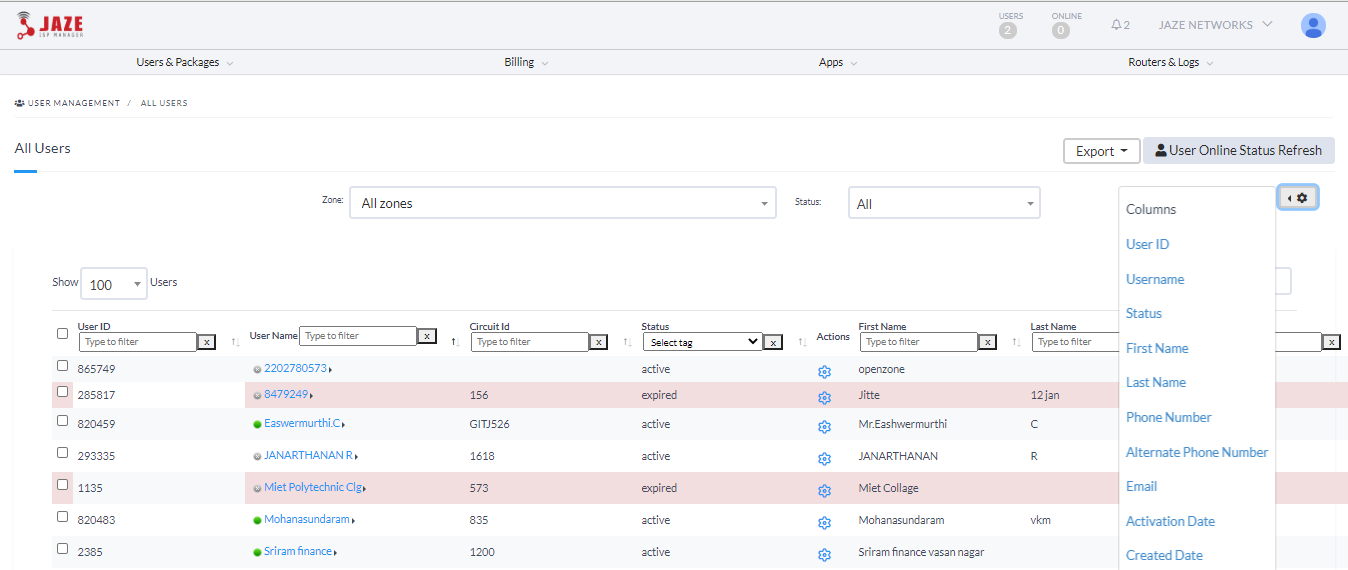Search Users
Jaze ISP Manager provides multiple ways to search for a particular user amongst all your users. To search for a particular user, you can click on Users->Search Users. You can search using one of the search by fields or you can start typing the first few characters into the username search box to search for a user.
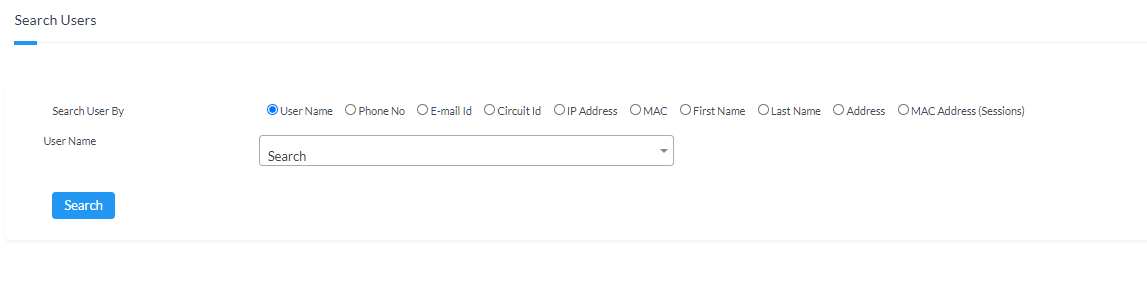
You can also click on View All Users under Users->User Management and then use the search box to search across all the fields or use the filters in the columns to search within a particular column.