Creating FUP templates
FUP Templates or Fair Usage Policy Templates are used for defining the data packs which the subscriber can avail to increase their data quota of FUP Usage Packages.
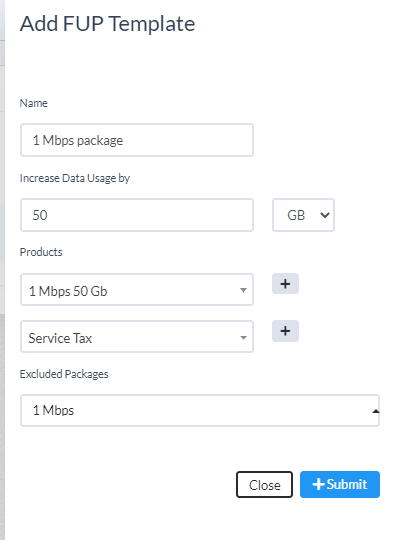
To create a FUP Template, goto Packages->FUP Template and enter a name for the FUP template. Enter the additional FUP data in FUP Data Usage and choose the products created for it to map the billing with the data.
You can also choose to have the FUP data packs applicable only for certain packages by excluding the packages which are not required.
You can also choose to change the user’s bandwidth if they have chosen a FUP data pack and change the corresponding user group as well to manage all such users in a separate group with the applicable policy in the group if required.