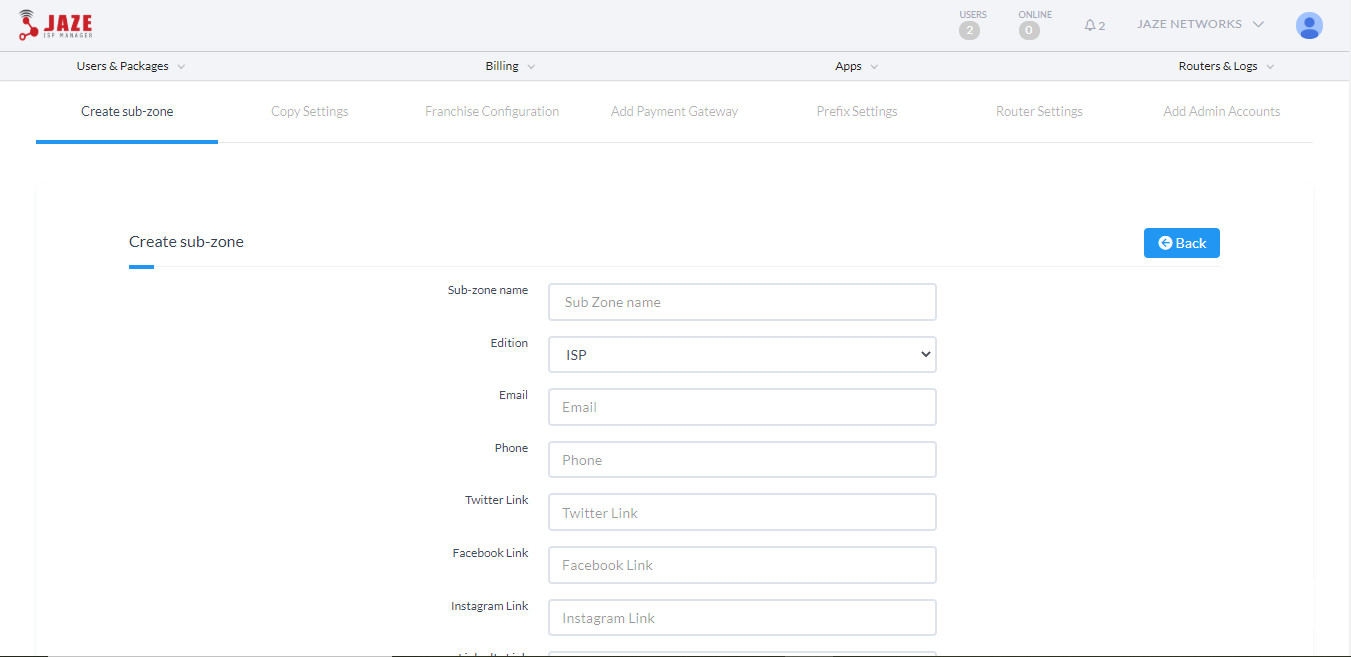Creating a sub-zone
Zones are used for organizing subscribers so that they can be independently managed by separate administrators or by business partners. Zones can also be used to segregate subscribers into different areas or regions so that they can better managed. The zones can be created and organized into a tree hierarchy with any number of levels. Administrators created at each level have visibility only at their level and the levels below them.
In order to create a new sub-zone under the present zone, select the Create sub-zone option under the organization name on the top right of the dashboard.
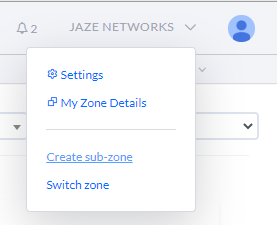
On the create sub-zone dialog box which appears, enter the required details and then click on the create sub-zone button to have the new sub-zone created under the current zone.
- Sub-zone name: The name used to identify the new sub-zone to be created.
- Edition: ISP/Cloud: ISP for Jaze ISP Manager. Cloud for Jaze Cloud Wi-Fi used for Hotspot Management.
- Email: The email address for the zone’s point of contact.
- Phone: The phone number of the zone’s point of contact.
- Address 1, Address 2, City, Pin code, State: The address details of the zone.
- Adding routers from parent zone: This zone helps to share the same NAS router in the new zone which is to be created. If No is selected here, then the existing NAS cannot be added to this zone. Only new NAS routers can be independently added on the new zone.
- Copy Settings: Enabling copying of settings displays all the settings that can be copied from the parent zone to the new zone which is to be created.