Creating bandwidth templates
Bandwidth templates are used for defining the QoS limits for every session. The upload and download limitation is defined on the bandwidth template.
The bandwidth template is used in most cases with Mikrotik NAS routers although alternatively it can also be defined through the Vendor Attributes section on the Usage Profiles page. For all other NAS types, the QoS policies are enforced through the Vendor Attributes section only.
The bandwidth templates can also be created while creating the Usage Packages. To create a bandwidth template, click on Packages->Bandwidth and click on Create new
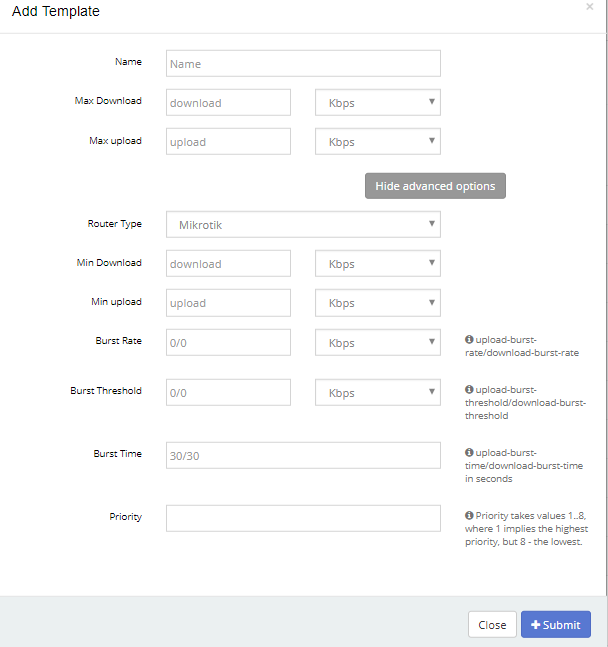
On the create new bandwidth template page, provide a Name for the bandwidth template which can then be used for referencing in the Usage Packages.
-
Max Download/Max Upload: Specifies the maximum speed upto which a subscriber session can achieve in Mbps or Kbps for uploading and downloading.
-
Min Download/Min Upload: Specifies the minimum guaranteed upload and download speed when the bandwidth is shared by multiple customers.
-
Burst Rate: Specifies the speed upto which each session can burst upto. It is configured to be higher than the max upload/download.
-
Burst Threshold: Specifies the value at which the burst is triggered.
-
Burst Time: Period of time, in seconds, over which the average data rate is calculated.
-
Priority: Can take up a value between 1 and 8 with 1 being the highest priority and 8 being the lowest.