Configuring billing notifications
The Billing Notifications section helps you to define the default behaviour on non-payment of bills and the SMS and E-Mail notifications to remind subscribers to pay their bills. These can be overridden if required on a per user basis from the User pages.
You can choose to send notifications via Email, SMS and mobile notifications. You can choose to notify users on generated invoices and successful payment. You can also suspend all users who do not have orders which are currently in use. You can also set the action to be taken when the user does not pay and override the per-user settings. You can also use the plan rate to be sent as the amount to be paid in case of pay-as-you-go users.
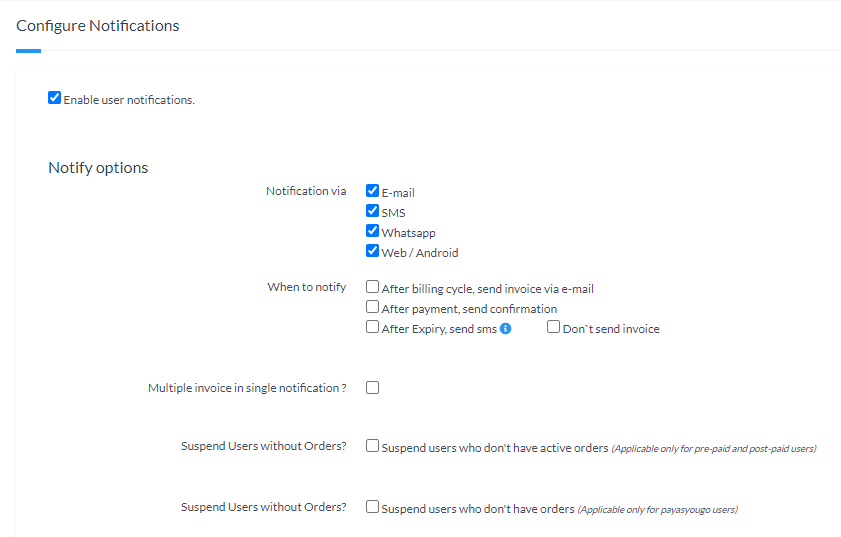
Prepaid and postpaid users have similar configurable options on the due date and grace period. Due date is the number of days after the generation of the invoice before which the payment has been made. The grace period defines the number of days after the due date after which Internet access must be disconnect for the user. You can also choose the days on which the notifications are sent out to the user. Use billing date instead of invoice creation takes the billing cycle into consideration and not the date of generation of the invoice in case the invoice has been edited or regenerated. You can choose the minimum thresholds of outstanding amounts below which you can choose to not send notifications and not suspend the users.
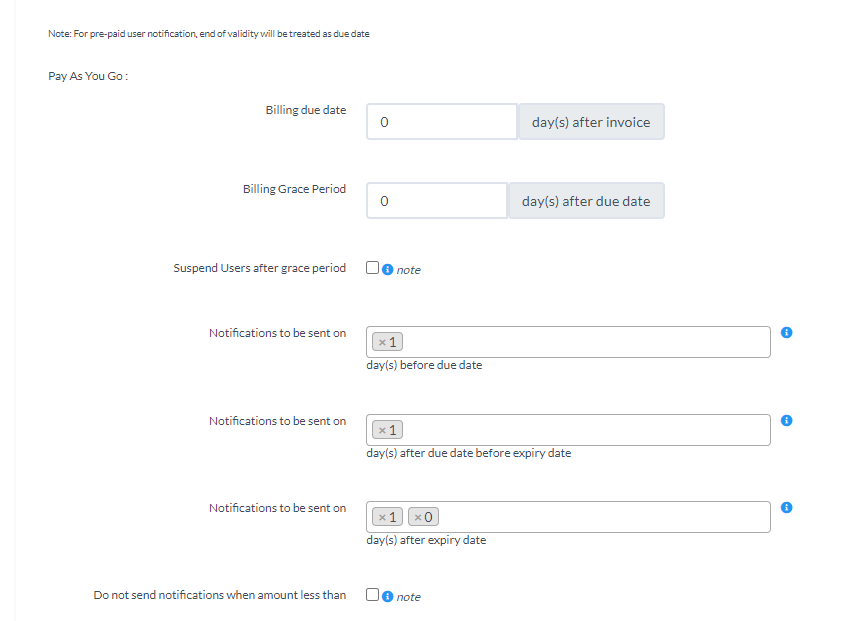
Pay-As-You-Go users have a similar set of options. In case you have renewed a user and the invoice is unpaid, the Billing due date is used to define the number of days before which payment is to be made. The Billing Grace period defines the number of days after the due date based on which the user has to expire. You can suspend users after their grace period in case they have not paid their invoice. You can choose to send notifications on particular days before the due date for users who have been renewed with an unpaid invoice and days after the due date if a grace period was set and the user has an unpaid invoice and you can also choose to send notifications on days after expiry date if the user has expired.