Creating billing products
Billing Products are the bandwidth rates and tax components which can be billed to the users. The billing products would be created under the billing section of the Usage Package when creating the Usage Packages. The billing products can also be created under Billing->Create Product Category to create a category of products for organization. The Product Type would be the type of products which will be contained under the particular category and HSN Code defines the tax code for the products.
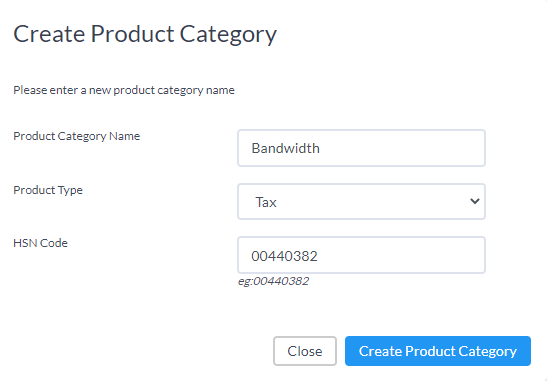
Once the product category is created, the products can be added under it by selecting Add Product.
The product description is the name for the product that would appear on the invoice. The billing type would be Fixed Rate for all products except for tax and discount. The Rate would be the base rate of the product. Include tax option helps in automatic calculation of the base rate if a tax is to be applied to it. The Product Code would be any part number being used to identify the product. You can also create products like One Time Setup which can be included only in the first invoice for then customer and excluded from future invoices by checking the corresponding checkbox.
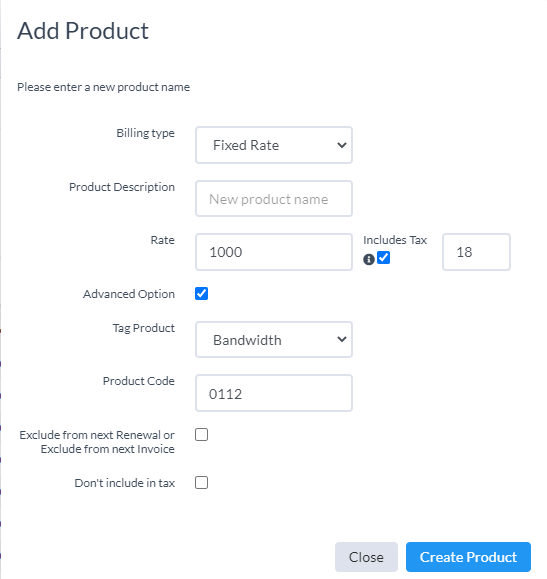
You can also create a Tax Product by giving a name for the product and setting the billing type as Percentage. You can also exclude product categories on which the Tax cannot be applied. You also have the same options can in the above screen with similar purposes.