Managing scheduled renewals
Pay-As-You-Go users who are set to renew of a future date are available on Billing->Pay-As-You-Go->Scheduled Renewals.
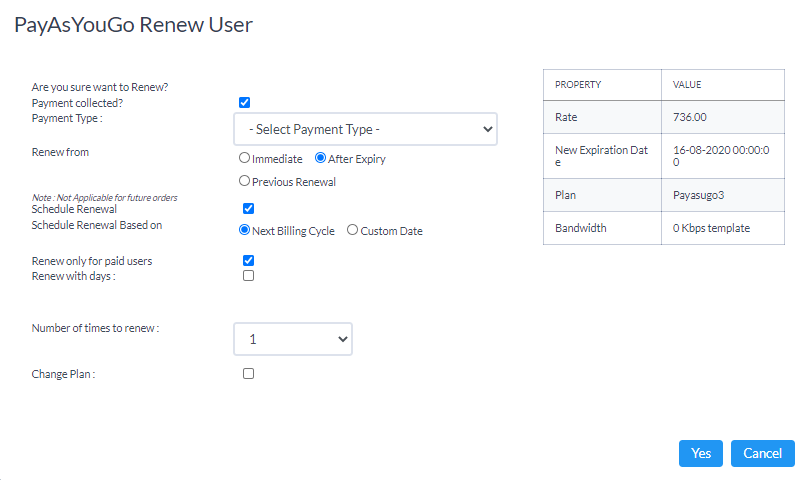
While renewing users, you have many configurable options available to you. The Payment Collected check box allows you make payment against the renewal invoices automatically. You can also choose to renew Immediately or After Expiry or from Previous Expiry Date. You can also Schedule a renew and then choose a date to schedule the renewal. You can also Renew only for users who do not have any unpaid invoice in their accounts and also renew if the number of days mentioned. You can also choose to renew multiple times by entering the number of times to renew and you also have the option to change plan and renew the user.