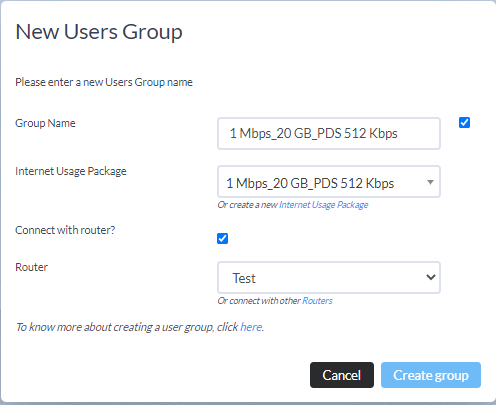Creating a group
Subscribers can be added to the application and organized into multiple groups. Each group is mapped to a Usage Package and all users who are part of a group have the same Usage Package mapped to them.
In order to create a new Group, go to Users->User Management and click on Create Group.
Select the check box against the Group Name to have the Package Name replicated as the group name. The Connect with Router option allows you to choose the router to which the user will be connected in order to pull SNMP information for graphing.