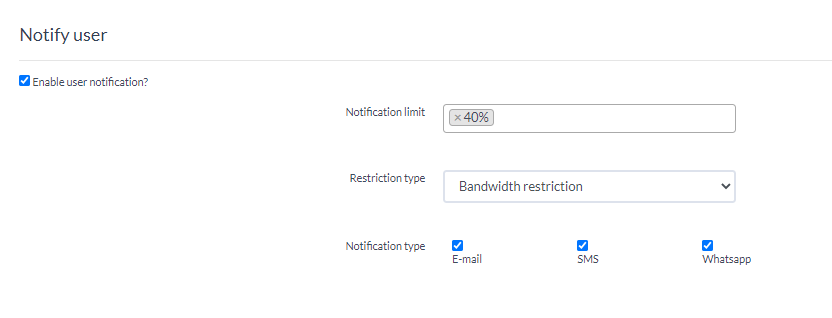Creating usage packages
Usage packages are where the end-subscriber plan parameters such as the bandwidth policy to be applied, the billing type and rates and other RADIUS attributes are defined.
To create a Packages->Usage Packages, click on the Create New button on the top left.
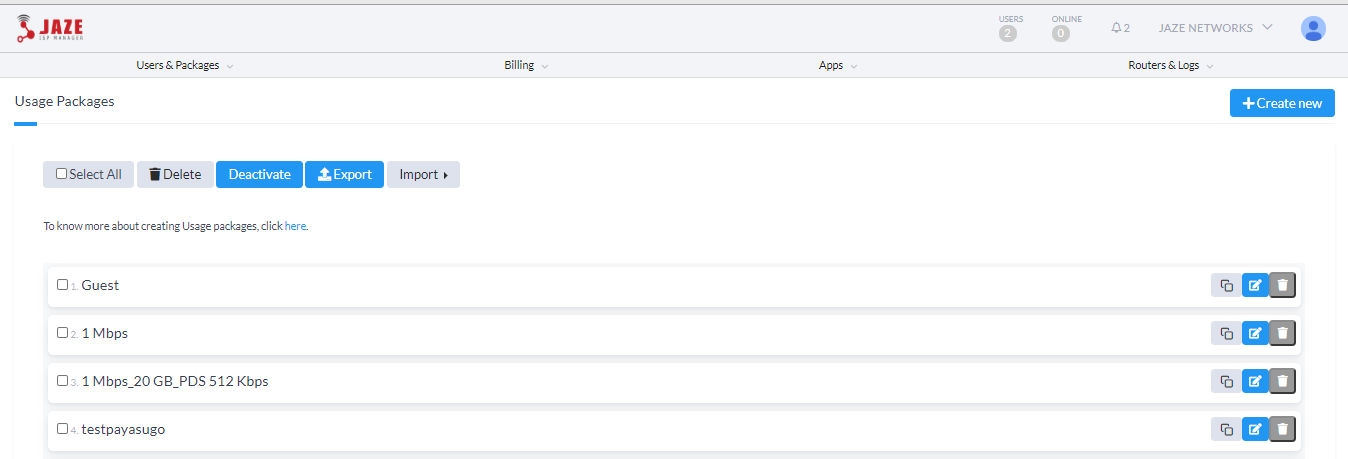
The Create New Usage Package screen lists a set of parameters to be entered for the creation of a new package.
- Name
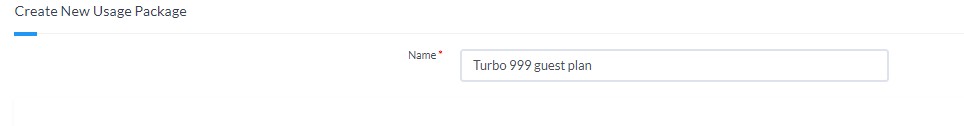
This would be the name used to identify the package.
- Billing cycle
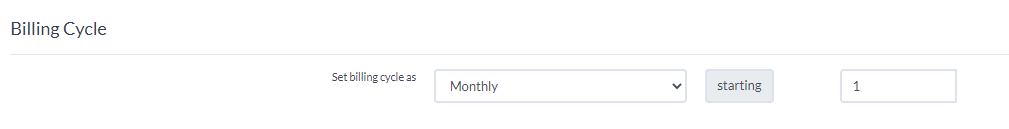
This is applicable for prepaid/postpaid billing and defines the date on which the invoices should be generated for the subscriber. This value is over-ridden in case of a pay-as-you-go subscriber.
- Bandwidth Restriction
This selection lets you map the bandwidth templates created. You can create a new bandwidth template from this screen as well if it has not been already created. You can create a single bandwidth policy by selecting Always from the drop-down or else you can choose to create a FUP plan with variable bandwidth templates by choosing FUP limit doesn’t exceed or in case of change in bandwidth based on hitting the data cap on either upload or download, you can choose Either Download or Upload data does not exceed. The Reset Every section lets reset the data counter for FUP. If billing is used, then we would select Billing cycle here.
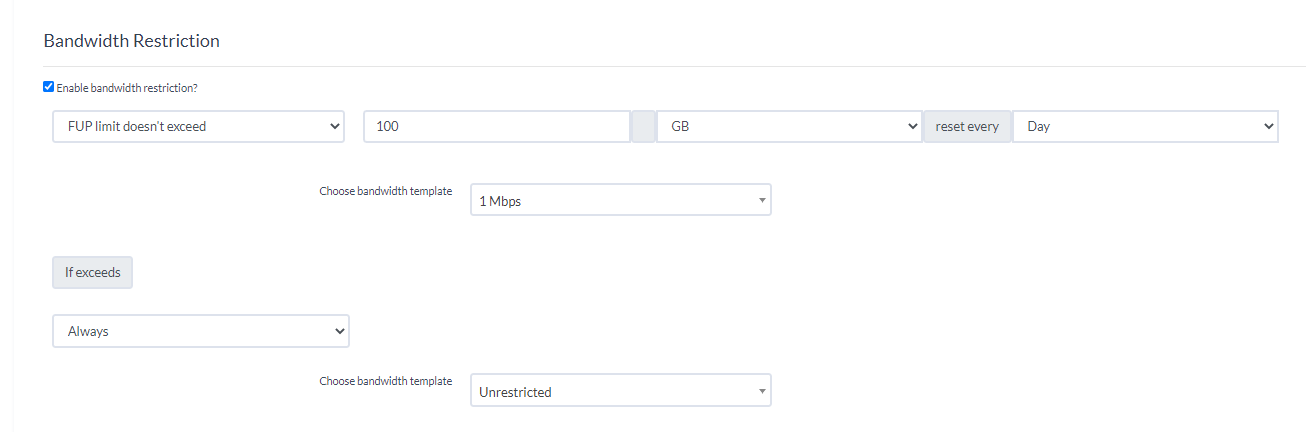
Exclude Upload data from FUP discards the upload from being counted towards the FUP. Carry Forward Previous Data adds unused data to the FUP limit of the next cycle.
- Billing
The billing plan can be created after enabling billing. We will need to choose the Enterprise Billing in order to bill broadband subscribers on a regular basis. The Postpaid Per Charge option is used in hotspot scenarios where the user can make a payment based on his selected plan.
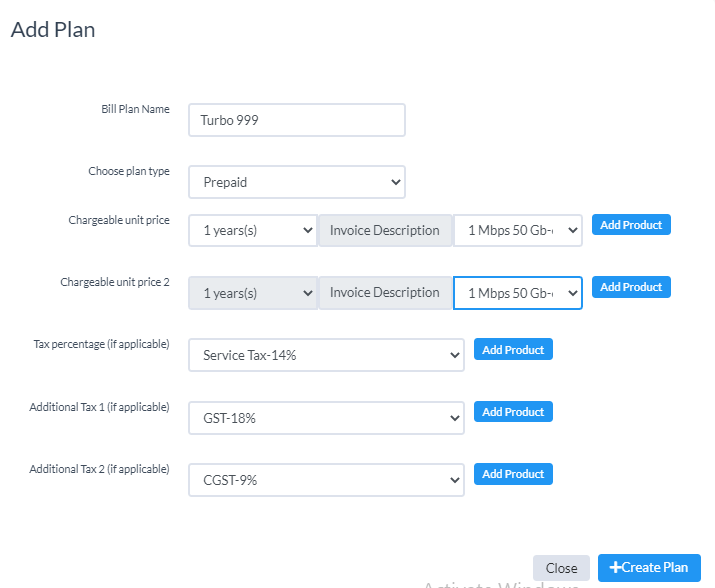
To create a billing plan under Enterprise Billing, provide a name for the bill plan by which it can be referenced later. Choose the type of plan- Pay-as-you-go / Prepaid / Postpaid. A detailed description of the different types of plan is given in section 8.1. If you select prepaid or postpaid, billing takes place as per the billing cycle defined earlier. If you select Pay-As-You-Go, you will be asked t enter the number of days and the reset cycle to reset the data counter.
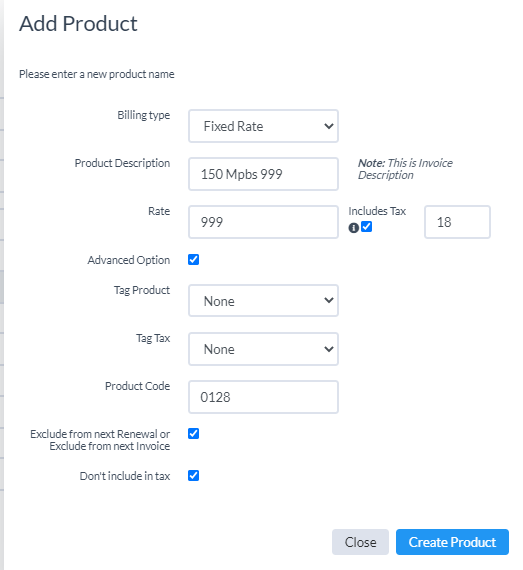
Create Products which can be billed and the name of product would be the description on the invoice. Choose Fixed Rate for bandwidth products and Percentage for tax products. The Rate defines the rate for the product and the Includes Tax checkbox helps in auto calculation of the base price. The Advanced Option enables you to define a Product Code for reference and the Exclude from next Renewal or Exclude from next Invoice allows you to define services such as One-Time Setup Costs, etc which is billed only for the first time and excluded from further billings to the same subscriber.
The Postpaid per Charge billing allows billing by data consumed or by time. The billing policy allows you to define whether to bill only if user actually uses the data or just chooses to purchase the package. The Chargeable unit price allows to specify the per unit price and the tax applicable.
- Override Bandwidth
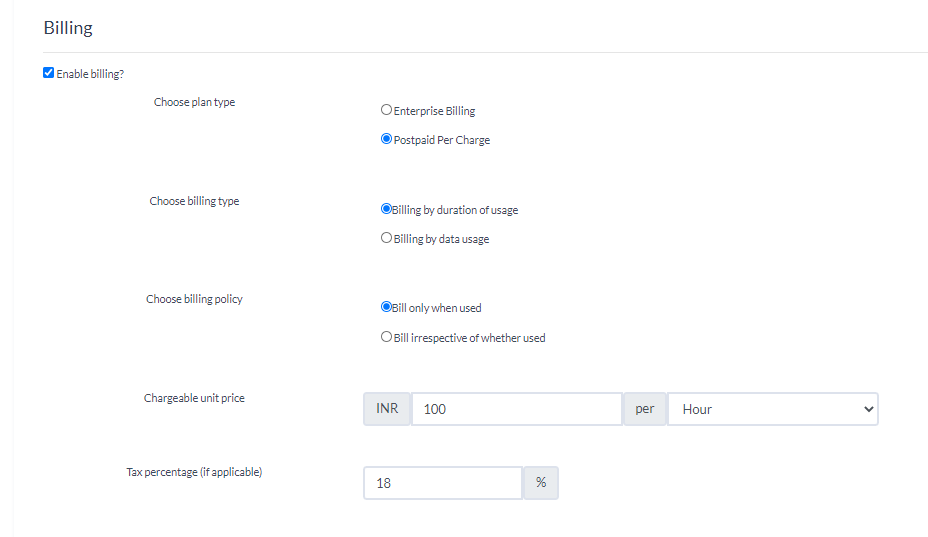
This section allows to specify different bandwidth limits for different times of the day. The Second Level option allows to define a bandwidth policy when the user is on his FUP speed on regular usage time. You also have the option to exclude the data usage during the mentioned time from FUP by enabling the checkbox.
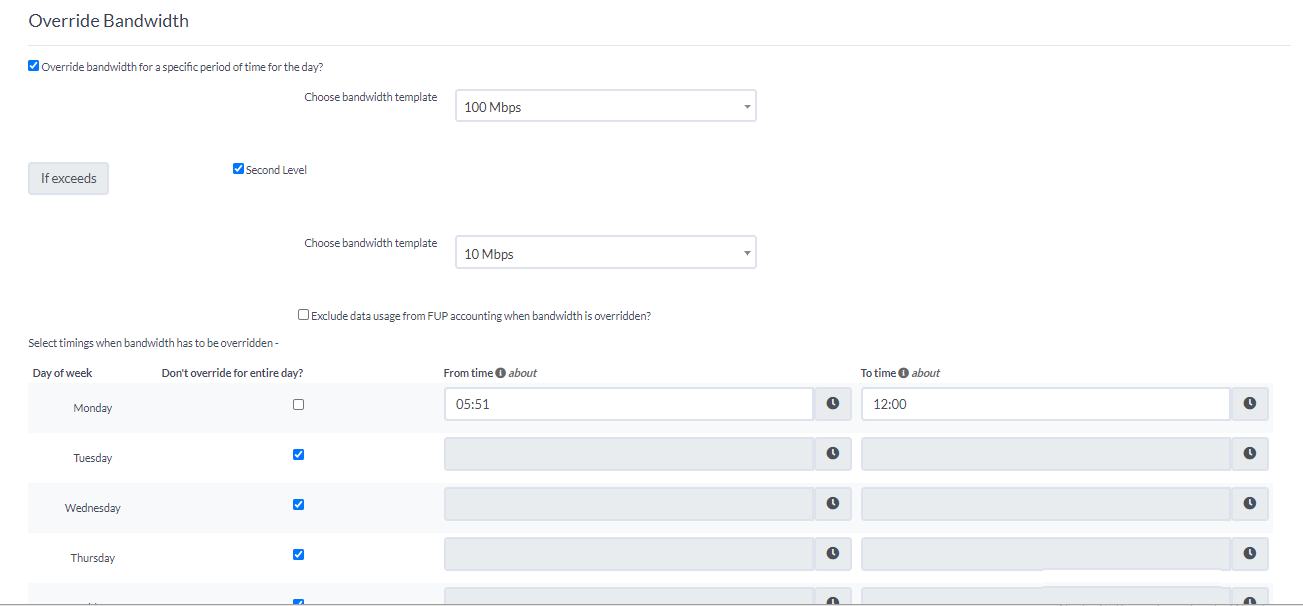
- Auto Bind MAC This option allows you to define the number of MAC address to automatically bind with on successful login.
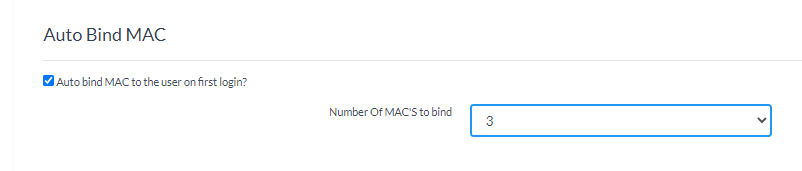
- MAC restriction Allows you to enforce restrictions to log in only those devices for which the MAC address is already configured. This would be used in case of MAC address based authentication.
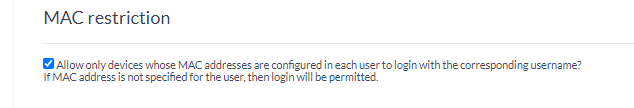
- IP restriction
Allows you to enforce restrictions to log in only those devices for which the IP address is already configured. This would be used in case of authentication based on IP address.
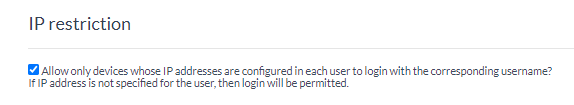
- Enable auto login
This is applicable to Hotspot users and keeps a user logged in for the number of days mentioned without prompting for the username and password again.
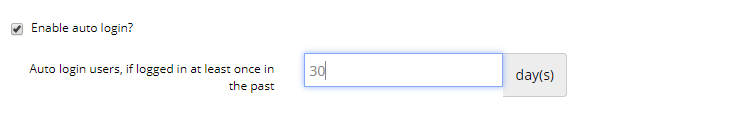
- Simultaneous Devices
This is used to specify the number of devices which are allowed on a single username. Normally for broadband operations, this is restricted to one.
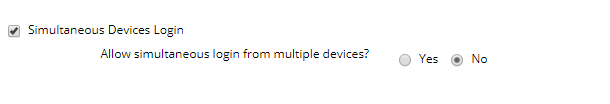
- Idle Timeout
Defines the duration of inactivity after which to disconnect a session.
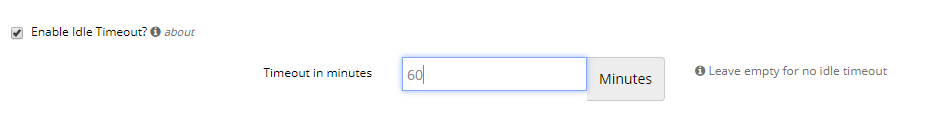
- Hard Timeout
Defines the duration after which to forcefully terminate a session and force reauthentication.
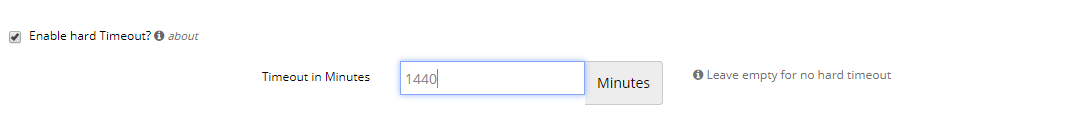
- Vendor Attributes
Each NAS or BRAS provider has their dictionary files which define the RADIUS attributes accepted by it. For instance, in the case of Cisco the bandwidth policies are applied by selecting the vendor as Cisco and then selecting the attributes as Cisco-Policy-Up and Cisco-Policy-Down. This can also be used with Mikrotik to define address lists based on which further rules can be applied on the router.
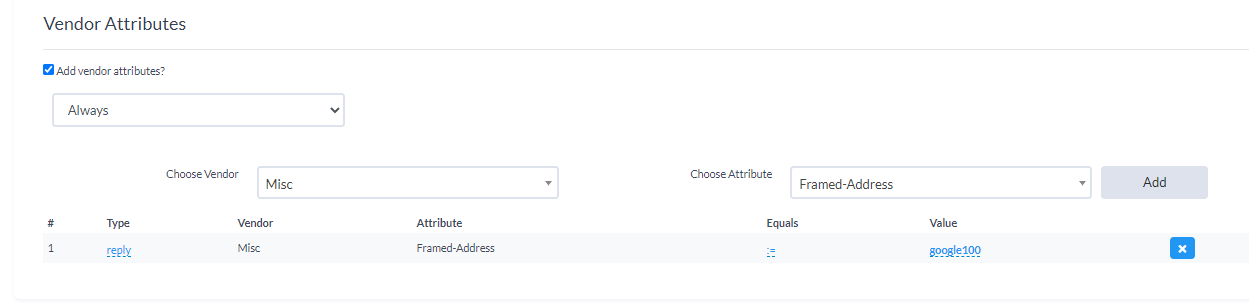
- Notify user
This section is used to define the percentage of utilization after which the pre-defined notification messages have to be sent to the subscriber on SMS and Email.