Import-Export bandwidth template
In order to reduce manual entry during creation of multiple bandwidth templates, Jaze ISP Manager allows to Import multiple bandwidth templates defined in an excel file.
To know the format of the excel file, we recommend the approach of creating a bandwidth template as per the above section and then exporting the file by clicking on the export button and then using this file as the template for defining and creating the bandwidth templates.
You can also either copy and paste from an excel file or import a csv in the format defined in the dialog bow as shown below:
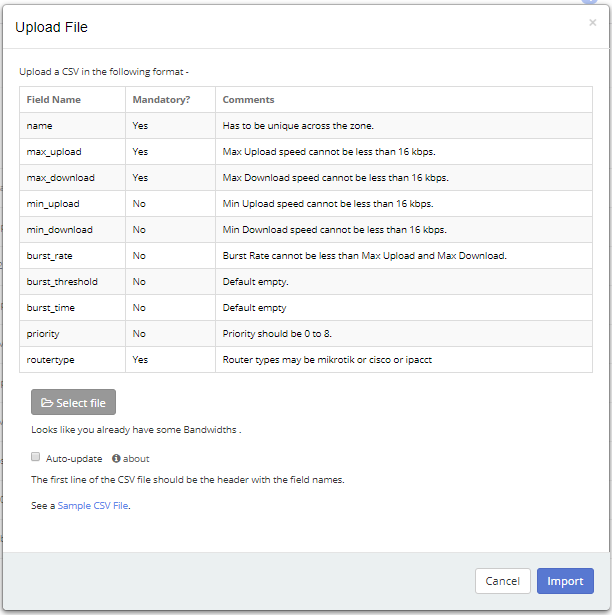
Enabling the Auto-update check box updates any bandwidth template with the content in the excel if a bandwidth template with the same name is present.